
Install Google Playstore on Nokia X Series Mobiles:
- Download ROOT Explorer from Given link.
- Download Nokia X g Apps from Nokia store.

About Root Explorer:
- Fast, lightweight and easy to use file manager. Perfect for organizing your SD card contents.
- Features include multiple tabs, Google Drive, Box, Dropbox and network (SMB) support, Text Editor, create and extract zip or tar/gzip files, extract rar archives, multi-select, search, bookmarks, send files (via email, bluetooth etc), image thumbnails, "Open With" facility, MD5.
- New permissionsFull network access - Required for network and cloud access. No information is passed to us over the internet.
- Add or remove accounts - Used by the Google Drive SDK to add a new account if desired. No changes are made to existing accounts and no details accessed apart from the account name.
- Find accounts on the device - Used to list available accounts for logging into Google Drive.Prevent from sleeping - Used to stop the device sleeping during long operations so they are not interrupted.
First download Root Explorer from Given download link then install it. Then copy your third party applications in Your internal Memory or External SD card. After installing open Root Explorer Application it Asks Permission like this, then set as show in Picture then click on OK.
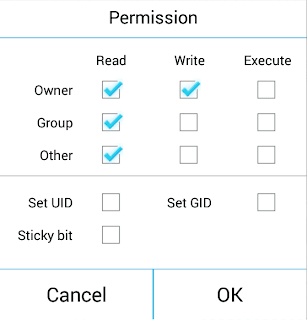



0 comments:
Post a Comment